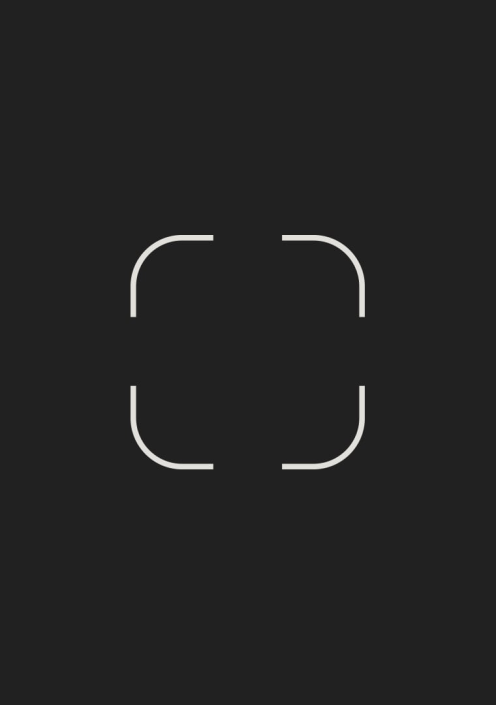Timecloud offers visitors the opportunity to sign into a venue using an iPad Kiosk or on their own device using printed or kiosk based QR codes.
During sign-in, the guest can be asked a series of questions or sign any required documentation prior to being granted entry.
A host at the organization is then notified of the visitor’s arrival via email or SMS.
Administrators can access visitor data in real time, or produce and export historic reports about who was on-site when.
Visitor check-in
Timecloud allows visitors to check in via a series of methods, including iPad kiosk and QR-code.
iPad kiosk – The iPad kiosk sees guests check-in manually by pushing the sign-in button on the welcome page and entering their details on the iPad touchscreen.
QR code – The kiosk can also be set up to display a QR-code, which guests can scan on their mobile phone. This leads them to a designated sign-in webpage where they can enter their details on their own device.
There is also the further option of printing out QR-codes and positioning them at the entrance to a site, so the guest can sign-in using their own smart phone.
Repeat visitors
The details of guests can be stored in the system for two, four or six weeks. This makes sign-in easier for repeat visitors. Once they enter their name into the system, the software then generates their details from their previous visit.
Visitor categories
Administrators can segregate all visitors based on multiple custom categories, including client, employee, and contractors.
This can then trigger specific information or questions depending on the visitor type.
Notifications and alerts
When a visitor arrives on-site, the system can be set up to automatically notify the host via text or email.
Email alerts can also be generated when a visitor fails to have the right documentation or does not meet the requirements of a health and safety questionnaire.
Administrators can also create custom instruction messages for these visitors to help them mitigate risks while on site.
Customisation
Timecloud allows the visitor management interface to be customized to a specific organization. This customized branding appears on the iPad kiosk, while a logo is also generated on the web application where people sign-in using QR-code and their mobile phone.
Sign-in questions and documentation
The questions asked of guests as they sign in can also be customized to an organization’s needs. Typical information requested includes visitor’s name, purpose of visit, and who they are here to see.
The software can then also be set up to generate disclaimers, non-disclosure documents and health and safety information that the visitor needs to acknowledge prior to gaining entry.
Pre-screening and registration
Timecloud allows guests to pre-register with an organization. An email or text is sent to the prospective visitor with the link to the sign-in software.
They can then fill in any details, answer any required questions or view any documents before attending the site.
When they arrive, their details are in the system and all they need to do is scan the QR-code or access the sign-in kiosk and enter their name to generate their details.
Contactless check-in
Timecloud offers two methods for visitors to complete contactless check-in using QR codes.
The code can either be visible on the welcome screen of the iPad kiosk, or it can be physically printed and positioned around a site.
Guests simply scan the code on their mobile phone and are directed to a branded web page where they can complete the sign-in process using their own device.
Badge printing and photo ID
The iPad kiosk can be connected to a compatible badge printer to allow for customized badge printing. It also has the ability to capture images so organizations can create photo ID badges.
Multiple locations
Multiple locations can also be managed from one central dashboard, with each site given unique site codes, addresses and unique QR check-in codes.
Contact tracing
Timecloud notes their live visitor dashboards allow an organization to identify, in real-time, everyone who is in the workplace.
Precise visitor reports can be run to manage an evacuation or to facilitate reliable COVID-19 contact tracing.