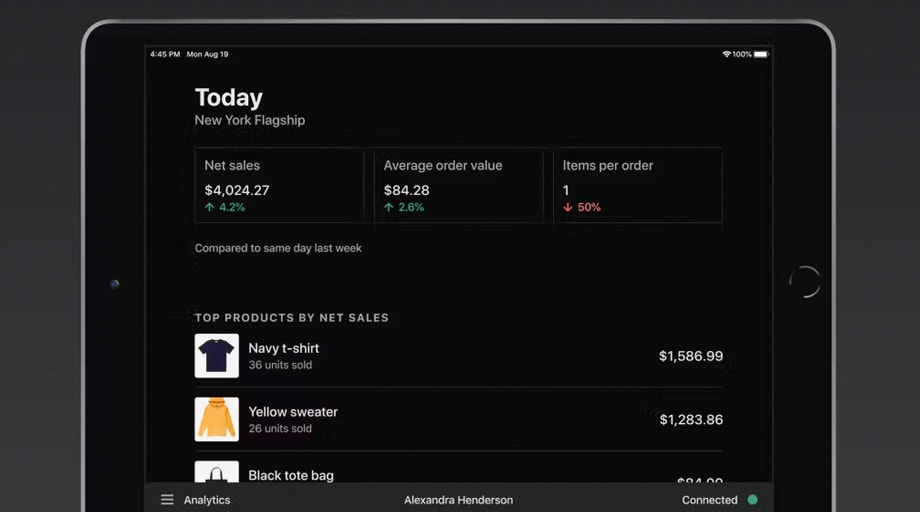Shopify understands the nature of retail and they have a suite of services to assist when it comes to product, inventory management and general store operations.
Product entry
Products can be made available to one or more sales channels and also in variants.
Each product can have a title, description and image added, and items can be entered individually or via CSV file import.
Individual products can be added via Shopify Admin or directly at the POS. They can also be edited, duplicated or have variants listed.
On that note, however, Shopify warns depending on the device used there is a maximum number of advised products that can be stored as part of a catalogue on the POS.
For example, when using an iPad Air the maximum number of advised products is 5000 with up to 8000 variants, meanwhile an iPad Pro 12.9” can accommodate up to 30,000 products with 50,000 variants.
In some cases when this number is exceeded the device may not operate as expected.
Once entered, products can be organised by category, type, season, sale, and more. Merchants can also start collections to automatically sort products based on vendor, price, and inventory level.
The inventory management feature also allows retailers to track stock counts, and automatically stop selling products when inventory runs out.
Meanwhile, when using Shopify or Shopify Advanced, merchants can assign existing barcodes to products or create new ones.
Employee management
Each different plan of Shopify POS caters to a different number of employees. Basic offers support for two staff members, Shopify offers support for up to five staff, and Advanced caters to up to 15. Shopify Plus offers the potential for further staff, but is a customised option that needs to be discussed directly with Shopify.
When managing these staff using Shopify and Shopify Advanced, merchants can assign each staff member a secure PIN along with permissions. This secure PIN also tracks their register activity and orders.
Customer management
Shopify allows merchants to create customer profiles with new orders. Users can also import existing customer lists via CSV in the admin.
Once profiles are created users can easily find contact information and order history.
If email is included in the contact information, customers can then be notified of upcoming sales or new products using email marketing apps.