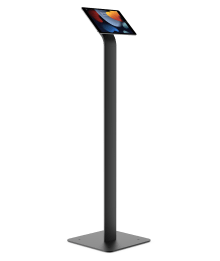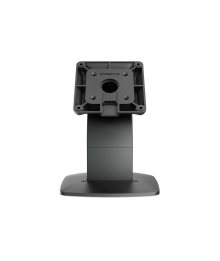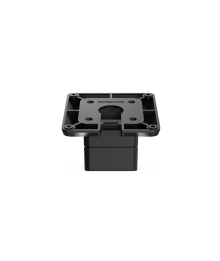iPad Kiosk
Stands
Find Your Use Case
Find Your Use Case
Hover over the cards for more information.

Deploy kiosks for customer feedback, engagement, and self-service checkouts in malls and retail centers. Create a modern shopping experience, enhancing customer satisfaction and loyalty.

Utilize tablet stands for interactive kiosks in entertainment venues. Enhance visitor engagement, provide event information, and create an immersive and entertaining experience for attendees.

Implement tablet stands for information kiosks in government offices. Facilitate self-service and efficient visitor guidance, ensuring a seamless and user-friendly experience for citizens.

Enhance the visitor experience with tablet stands for catalog search and self-checkout options in libraries. Promote a tech-savvy library environment, providing a modern and efficient service for patrons.
See The Difference
iPad Resources
Shop at Bosstab
Fast Delivery
Same day dispatch when you order before 2:00 pm.
Bosstab warranty
We back our product with a massive 24 month warranty.
Reliable Support
Got a question? Chat, email or talk to our super friendly support team.
Alessandro Panebianco
 Verified Customer
Verified Customer

Tanya Millar
 Verified Customer
Verified Customer

Jayne McWilliam
 Verified Customer
Verified Customer

Bruce McIver
 Verified Customer
Verified Customer

Kelly McCaskie
 Verified Customer
Verified Customer

Liam Bentley
 Verified Customer
Verified Customer

Anonymous
 Verified Customer
Verified Customer

Jorge Farinha
 Verified Customer
Verified Customer

Neetasha Dobson
 Verified Customer
Verified Customer

Dean Wise
 Verified Customer
Verified Customer

Liam Jarrett
 Verified Customer
Verified Customer

Anonymous
 Verified Customer
Verified Customer

LINDA RASMUSSEN
 Verified Customer
Verified Customer

Anonymous
 Verified Customer
Verified Customer

Ryan Test
 Verified Customer
Verified Customer

Houssam Bizri
 Verified Customer
Verified Customer

Kath Bailey
 Verified Customer
Verified Customer

Luke Pamorall
 Verified Customer
Verified Customer

Shay Bind
 Verified Customer
Verified Customer

Ryan Jackson
 Verified Customer
Verified Customer



Got questions? Check out some frequently asked questions or chat with our sales team.