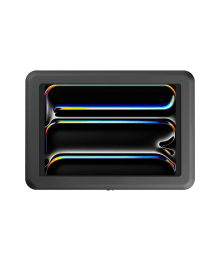Dean Wise
![Verified Customer]() Verified Customer
Verified Customer
![5 Stars]()
Love it. Sleek and stylish!
Liam Jarrett
![Verified Customer]() Verified Customer
Verified Customer
![5 Stars]()
Postage time was outstanding, very very quick. 1 day from Melbourne to FNQ? Good design of the case, however, when the case gets locked, it pushes on the volume buttons and pushed it to max volume over and over.
Anonymous
![Verified Customer]() Verified Customer
Verified Customer
![5 Stars]()
Great service, snappy delivery.
LINDA RASMUSSEN
![Verified Customer]() Verified Customer
Verified Customer
![5 Stars]()
The service was amazing and we received our delivery so fast
Anonymous
![Verified Customer]() Verified Customer
Verified Customer
![5 Stars]()
this was an easy process.
Ryan Test
![Verified Customer]() Verified Customer
Verified Customer
![5 Stars]()
Test - This will be removed.
Houssam Bizri
![Verified Customer]() Verified Customer
Verified Customer
![5 Stars]()
Great product!
Kath Bailey
![Verified Customer]() Verified Customer
Verified Customer
![5 Stars]()
Product ws right despite our vague description, and came very quickly!
Luke Pamorall
![Verified Customer]() Verified Customer
Verified Customer
![5 Stars]()
Great service and excellent product!
Shay Bind
![Verified Customer]() Verified Customer
Verified Customer
![5 Stars]()
Great service when I called with a question and prompt delivery
Ryan Jackson
![Verified Customer]() Verified Customer
Verified Customer
![5 Stars]()
Great products, nice and sturdy.
Rhamon Nascimento
![Verified Customer]() Verified Customer
Verified Customer
![5 Stars]()
good........
Sally Reynolds
![Verified Customer]() Verified Customer
Verified Customer
![5 Stars]()
Excellent service and great products. It was easy to find what we required and to have the 3D view and a list of all the things the product could do was fantastic. I couldn't believe that the product came within a couple of days of ordering. Highly recommend Bosstab!
Jason Niotis
![Verified Customer]() Verified Customer
Verified Customer
![5 Stars]()
Fantastic, very professional, Amanda Schroder was very helpful.
Regards
Jason
Maddison Maher
![Verified Customer]() Verified Customer
Verified Customer
![5 Stars]()
Products arrived quickly, were easy to put together and are good quality. The customer service team were prompt, friendly and really easy to deal with. Highly receommend!
Anonymous
![Verified Customer]() Verified Customer
Verified Customer
![5 Stars]()
Robust commercial hospitality product range. Perfect fitment. Great overall service in general
Chris Fitzgerald
![Verified Customer]() Verified Customer
Verified Customer
![5 Stars]()
Excellent Product - easy to install using apple iPad. Extremely robust & offers great security. Highly Recommended
Matthew Curry
![Verified Customer]() Verified Customer
Verified Customer
![5 Stars]()
Delivery was quick, with the tablet holder arriving within 2 days. Great product.
Robert Sindholt
![Verified Customer]() Verified Customer
Verified Customer
![5 Stars]()
Ordering:
Easy-to-navigate professional webpages, a structured ordering process, and easy payment systems make ordering with Bosstab a breeze.
Delivery:
All of our orders so far have arrived within 2 day.
Packaging:
All the packaging is well thought out to prevent damaging your goods. The packaging is made from recycled, biodegradable cardboard, and the print is from water-based ink. This is excellent if you're conscious of the environment.
Dealing with Issues:
A previous order was misplaced by one of my people, and Bosstab helped us locate who signed for the package within minutes of us contacting them. We were then able to quickly locate the items. Thanks again Bosstab !!
Bec Deere
![Verified Customer]() Verified Customer
Verified Customer
![5 Stars]()
Great service, product arrived in good time, packaged well, simple instructions to put together and looks and feels like a quality product :)