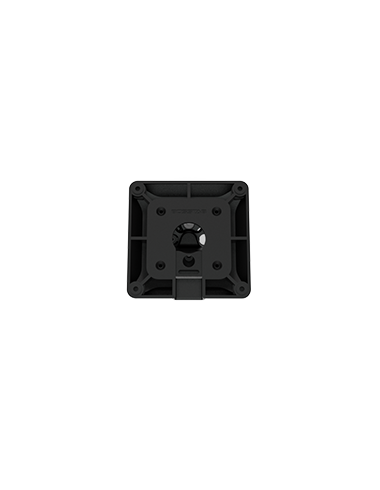VESA Nexus Wall Mount
Getting Started
Guide
The VESA Nexus wall mount is designed to fit any monitor or display with VESA mounting capabilities, ensuring easy compatibility with a wide range of devices.
View product page
Wall mount
VESA Nexus