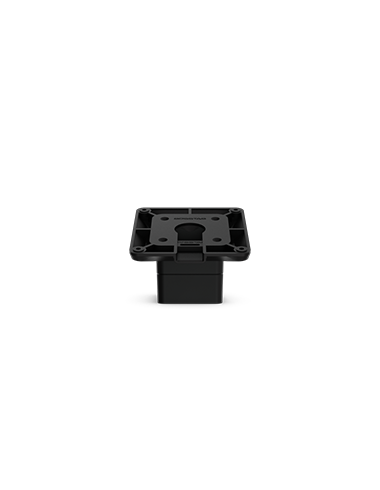VESA Nexus
Getting Started
Guide
The VESA Nexus is designed to fit any monitor or display with VESA mounting capabilities, ensuring easy compatibility with a wide range of devices.
View product page
Desktop stand
VESA Nexus