What's the best tablet for my tablet kiosk stand?
In this article, we weigh the pros and cons across various categories to determine the best tablet for kiosks.
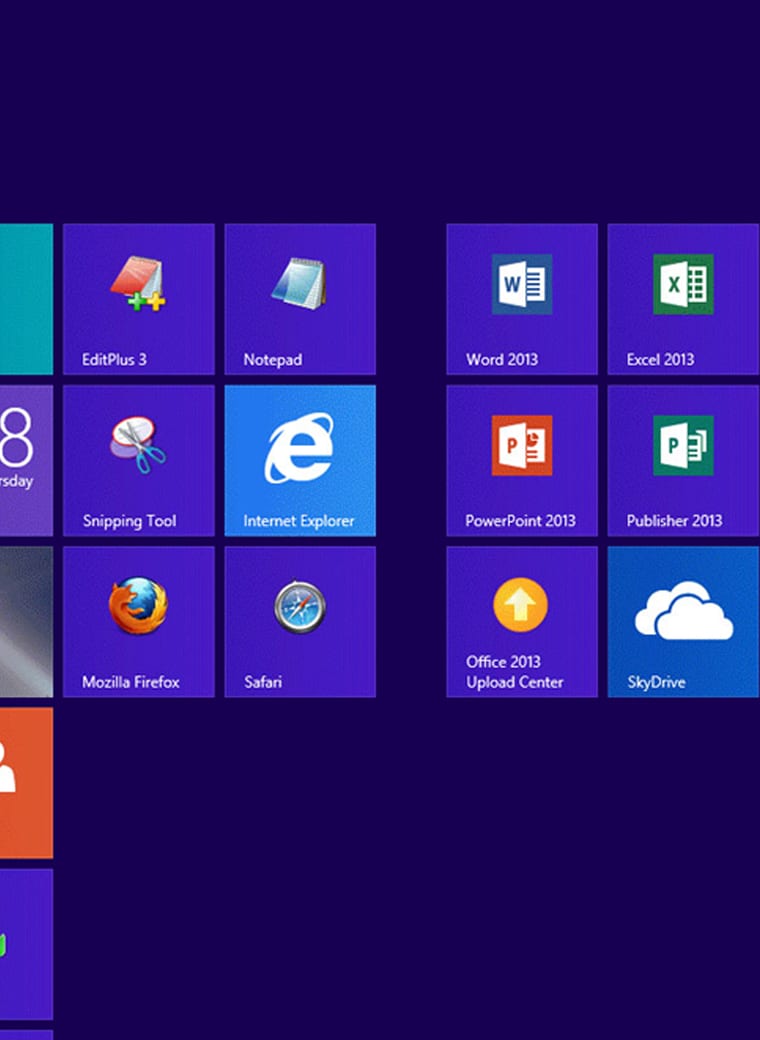
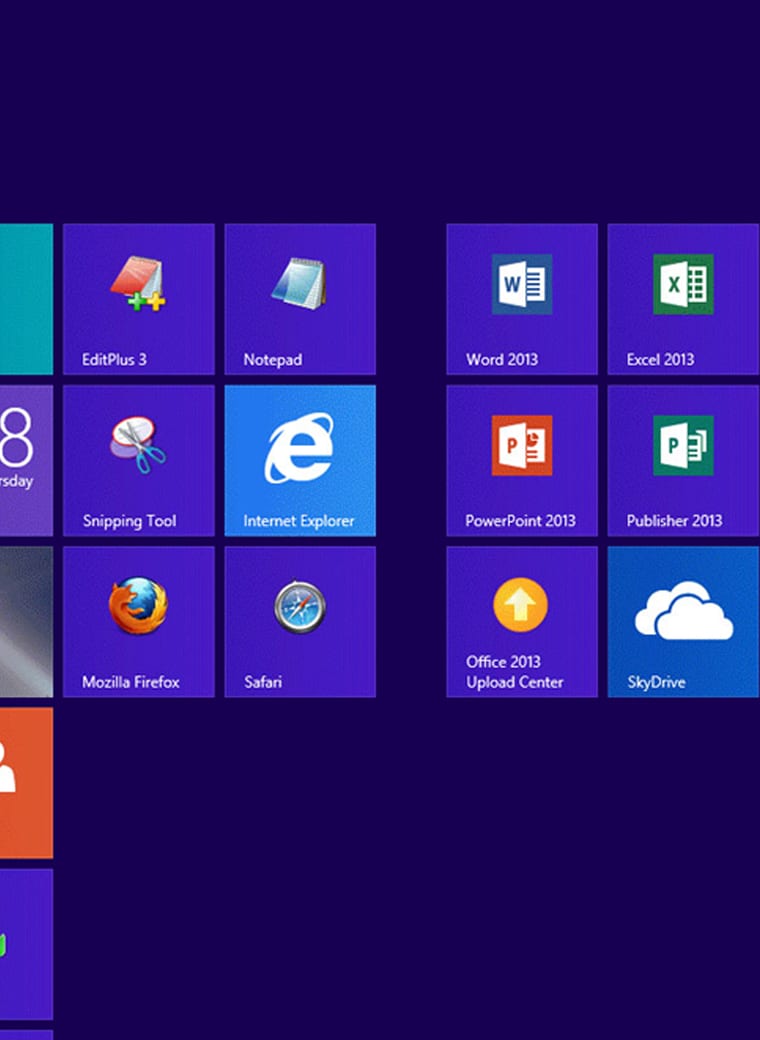
Whether it’s the iPad mini or the iPad Pro, all Apple tablets run the user-friendly operating system known as iOS. This is a system renowned for its intuitive nature, making staff training on the device and customer navigation a pretty simple affair.
iOS also regularly updates across all devices, meaning you’re unlikely to be caught out by an operating system that is not compatible with the apps you intend to use or the latest features you require.
The great thing about Windows is it provides a desktop-style experience that’s familiar to many. That means it should be pretty simple to navigate for anyone who has previously used the operating system on a PC or Laptop, but Windows does come with a few compromises.
Recently Microsoft has been finetuning its software, doing away with things like the start button, and each Windows update tends to come with some new tricks that need to be learned.
As many tablet manufacturers alter the Android operating system to suit their specific device, the experience can vary from one tablet to another. That makes learning to navigate Android a little more tricky for staff.
Apple was the first player on the market to see the potential in apps. They invented the concept of the app store and since then have pretty much led the charge in the offerings available. Often the latest enterprise-level apps release for iOS first before then embracing the other operating systems of Windows and Android.
Windows is quickly making ground on the app front and when it comes to serious software on an operational level, Windows has some major benefits. Windows software is renowned for readily integrating with others. AKA, if you’re running Windows it “plays nice” with a range of apps available, so you’re more likely to be able to integrate your accounting software with your POS, which can translate into user-friendly spreadsheets in Window’s-based Excel that you can quickly forward to your accountant. This brings us to the flexibility of Windows Office, which really is the go-to system if you’re ever planning on using that kiosk for other purposes like word processing, email, and spreadsheets.
Interestingly the Android app store known as Google Play actually has the most amount of apps available. As of 2018, there were 3.57 million apps for users to choose from on Google Play. It comes in narrowly ahead of Apple’s app store with 2 million, but the issue with Android is that some apps will only work with certain releases of the Android software, which soon begins to limit the options available.
When it comes to tablet price, you definitely get what you pay for, so affordability should be carefully weighed against processing power, stability, speed and the features available.
Without a doubt Android offers the cheapest tablets on the market, but as this will be a tablet operating in a commercial setting it might be better to consider value rather than price tag.
In 2018, Apple released its cheapest ever garden variety 9.7-inch iPad, retailing for US$329 (AU$469).
In most cases the 9.7 is more than enough when it comes to a reliable, quick kiosk that is easy for both staff and consumers to use, and at that price tag it represents excellent value.
Windows tablets are available from a variety of manufacturers including Microsoft, Samsung, Lenovo and ASUS, which means there is a huge variation in price. Like Apple, Microsoft is among the manufacturers trying to lure in the budget-conscious business and they now have the Surface Go, which retails for just US$399.
Hands-down Android wins the affordability stakes, with tablet prices starting for less than $100, and of course there is a massive range available from a host of manufacturers.
But before you hand over some pocket change for a cheap little Android, it pays to bear in mind exactly what you want your tablet to do. If it’s just running pretty Google Pics as a visual display, a budget model may suffice, but if you’re wanting your tablet to operate as a restaurant POS, a heftier investment will be required.
All operating systems allow users to set their tables into kiosk mode i.e lock the device down so one app is accessible, but it’s a little more simple on some operating systems than others.
Apple has nailed simplicity when it comes to entering and exiting kiosk mode, offering a pretty straightforward system that’s available on all devices and just takes a few minutes for even a novice to set up.
At the outset, setting up kiosk mode on Windows devices seems more complicated but that’s partly because there are a range of ways to do it – some more suited to IT teams and others to the everyday user.
If you’re setting up a kiosk on Android, everyday users need to download a specific kiosk app, as well as altering basic settings. That tends to make the process a little more convoluted but still achievable.
If you’re looking to use your tablet as a kiosk or mobile Point of Sale, Bosstab has a range of enclosures and stands suited to a wealth of devices. Each stand features a lockable faceplate and enclosure that secures and protects the device in commercial and business settings.
This enclosure then mounts to a wide variety of stands, allowing tablets to be utilised in a range of situations. The tablet can be mounted to a wall, used as a free-standing display or POS on a floor stand, or mounted to a countertop or desktop.
Stands are also available that allow the device to move on a flex arm or rotate and even flip.
Meanwhile, cable management is seamlessly taken care of. Depending on your base and pole combination you can configure your stand to keep all cables hidden internally.